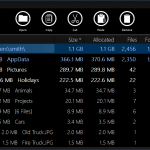Your Free Disk Space Manager for Windows
TreeSize Free will help you keep your files in check!
TreeSize Free will help!
TreeSize Free facilitates easy disk space management:
- Gain an overview over all folders and subfolders thanks to the size indicator.
- Use the detailed view to see additional file information.
- Apply filters to see only specific files.
- Scan network drives and locally synchronized cloud shares.
- Use TreeSize Free to scan mobile devices via MTP or WebDAV.
- Switch to the intuitive Touch Interface on touch devices running Windows 8 and higher.
The disk space manager will also help you clean up your hard disk or mobile device in no time.
Reasons to Use TreeSize Free
Not convinced yet? Here are some reasons to switch to TreeSize Free:
- Its completely free – and we really mean free. No registration required!
- It’s fast! TreeSize Free works on the MFT (Master File Table) and reaches extremely high scan speeds.
- It integrates with the Windows Explorer context menu – TreeSize Free is always available.
- It will scan your smartphone!
- It offers treemaps – just like the TreeSize shareware editions.
Download the freeware and start managing your disk space
See for yourself:
- File Tree and Size Indicator – the longer the indicator, the larger the folder.
- Details View: See additional file information.
- Treemap: Easily see large folders.
- Details View: Configure the columns.
- Filters: Set filters and define your own patterns – wildcards and regular expressions enabled.
- Filters: See how your filters will affect the next scan.
- Touch Interface: Switch to the Intuitive Touch Interface on touchscreen devices. (Windows 8 or higher required)
- Touch Interface: Using the treemap means disk space management with a single tap.
- Touch Interface: Easily scan your touchscreen device.